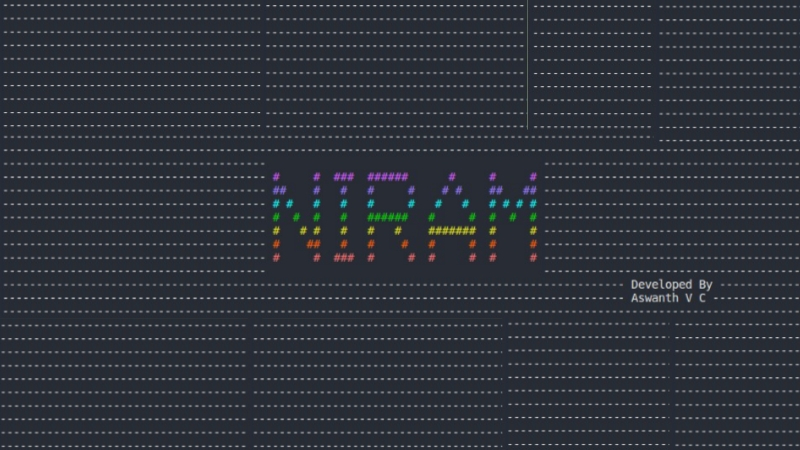# Niram
Niram is a python module for adding colored text output in Linux, Mac, and Android Termux environments. It supports installation via PyPI and setup.py, enabling easy integration. Users can print and format text with various colors and list all available color codes, enhancing terminal aesthetics and readability.
## About the project
Niram is a simple module to get colored text in Linux, Mac, and Android Termux (not supported in Windows CMD).
Installation
- Using PyPI: You can install Niram using PyPI with a single command.
- Using setup.py: You can install the Niram module from the source code. Download the source code from GitHub, unzip the file, navigate to the unzipped directory, and execute the setup script.
Usage
To use Niram, you need to import the Colours class and create an instance.
Printing Colored Text
You can print text with colors using the print() method. This method supports printing multiple texts with multiple colors as well.
Getting Formatted Strings
You can get a formatted string with a specified color using the colour() method. Additionally, the format() method allows you to get a formatted string with multiple colors.
## Gallery